

Pelatihan Dasar Mikrokontroller
14-15 April 2007
Surabaya
Rp. 300.000
Microcontroller Kits
Programmer and Target 89s51
Rp.100.000
(USD $10)
Simple Mikrokontroller 89s51 Trainer
Rp, 350.000
(USD $35)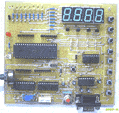
Standart
Mikrokontroller 89s51 Trainer
Rp. 650.000
(USD $65)
Super Mikrokontroller Trainer 89s51
Rp.1.250.000
(USD $125)
BACKNEXT
5.2.3. Digital Clock with display LCD Character (HH:MM:SS)
The next example implements interrupt Timer 0 as digital clock, in this example will display hours,minutes, and seconds at LCD Character 2 x 16 module.
Step 1st
Build the circuit as shown in figure 5.2.3. Remember, that all we want to do with this lesson displays digital clock with display on LCD Character 2 x 16.
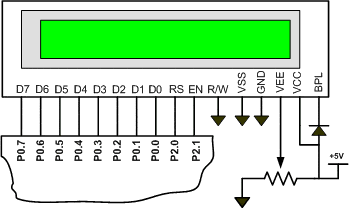
Figure 5.2.3. Digital clock with timer 0 interrupt
Step 2nd
In this step, you must tipe the assembly program to make your Timer get action, we assume that you have already known the editor, we used MIDE-51 to edit the program. ( Download File : exp523.zip )
Note that in this mode, with a 12 MHz crystal frequency, the timer overflows every 65,536 microseconds.
In this experiment, to generate interruption every 1000 micro second, then :
65536 – 50000 = 15536 d or 3CB0h ( TL0 = B0h dan TH0 = 3Ch )
Interruption will come out every 50000 x 1 microsecond = 0.05 second.
R0 is implemented as a software counter, Register R0 is incremented every Timer 0 overflows. If Register R7 detected with value 20 then data will be incremented
Counter20 equ 70h
second equ 71h
minute equ 72h
hour equ 73h
secondOnes equ 74h
secondTens equ 75h
minuteOnes equ 76h
minuteTens equ 77h
hourOnes equ 78h
hourTens equ 79h
org 0h
ljmp start
;=============================
;vektor interrupt TF0 location
;=============================
org 0bh
Ljmp timerinterrupt
Start: mov counter20,#20
mov second,#0
mov minute,#0
mov hour,#0
call UpdateDisplay
mov TMOD,#00000001b
mov tl0,#0b0h
mov th0,#03ch
setb ET0
setb EA
setb TR0
call init_lcd
;
;========================================================
;This subroutine will display Digital Clock as HH:MM:SS
;as you have seen, this subroutine execute every time
;========================================================
scandisplay:
mov r1,#8ch
acall write_inst
mov r1,secondones
acall write_data
mov r1,#8bh
acall write_inst
mov r1,secondtens
acall write_data
mov r1,#89h
acall write_inst
mov r1,minuteones
acall write_data
mov r1,#88h
acall write_inst
mov r1,minutetens
acall write_data
mov r1,#86h
acall write_inst
mov r1,hourones
acall write_data
mov r1,#85h
acall write_inst
mov r1,hourtens
acall write_data
sjmp scandisplay
;
Init_lcd:
mov r1,#00000001b ;Display clear
acall write_inst ;
mov r1,#00111000b ;Function set,
;Data 8 bit,2 line font 5x7
acall write_inst ;
mov r1,#00001100b ;Display on,
;cursor off,cursor blink off
acall write_inst
mov r1,#00000110b ;Entry mode, Set increment
acall write_inst
ret
Write_inst:
clr P2.0 ; RS = P2.0 = 0, write mode instruction
mov P0,R1 ; D7 s/d D0 = P0 = R1
setb P2.1 ; EN = 1 = P2.1
call delay; call delay time
clr P2.1 ; EN = 0 = P2.1
ret
Write_data:
setb P2.0 ; RS = P2.0 = 1, write mode data
mov P0,R1 ; D7 s/d D0 = P0 = R1
setb P2.1 ; EN = 1 = P2.1
call delay; call delay time
clr p2.1 ; EN = 0 = P2.1
ret
delay: mov R0,#0
delay1:mov R7,#0fh
djnz R7,$
djnz R0,delay1
ret
;===================================================
;this subroutine will execute every 0,05 second
;after 20 interruption, Digital clock will be updated
;===================================================
timerinterrupt:
mov tl0,#0B0h
mov th0,#03Ch
djnz counter20,EndInterrupt
mov counter20,#20
call DigitalClock
EndInterrupt:
reti
;===================================================
;This subroutine below, will process digital clock
;and updates value for second, minute, hour
;===================================================
DigitalClock:
OneSecond:
inc second
mov a,#60
cjne a,second,UpdateDisplay
mov second,#0
OneMinute:
inc minute
mov A,#60
cjne A,minute,UpdateDisplay
mov minute,#0
OneHour:
inc hour
mov A,#24
cjne A,hour,UpdateDisplay
mov hour,#0
mov minute,#0
mov second,#0
UpdateDisplay:
mov a,second
mov b,#10
div ab
mov secondOnes,b
mov secondTens,a
mov a,minute
mov b,#10
div ab
mov minuteOnes,b
mov minuteTens,a
mov a,hour
mov b,#10
div ab
mov hourOnes,b
mov hourTens,a
mov a,#30h
add a,secondOnes
mov secondOnes,a
mov a,#30h
add a,secondTens
mov secondTens,a
;
mov a,#30h
add a,minuteOnes
mov minuteOnes,a
mov a,#30h
add a,minuteTens
mov minuteTens,a
mov a,#30h
add a,hourOnes
mov hourOnes,a
mov a,#30h
add a,hourTens
mov hourTens,a
;
ret
End
Step 3rd
Safe your assembly program above, and name it with int3.asm (for example) Compile the program that you have been save by using MIDE-51, see the software instruction.
Step 4th
Download your hex file ( int3.hex ) into the microcontroller by using Microcontroller ATMEL ISP software, see the instruction.After download this hex file you’ll see the action of Interruption( of course if your cable connection and your program are corrected ).
Comments, questions and discussion about this topic
BACKNEXT
Programmer
ISP 89s
Free Software
a. Edsim 51
b. MIDE-51
c. ATMEL ISP
Lesson 1:
Architecture
1.1.Memory
1.2.SFR
1.3.Addressing
1.4.Instruction Set
1.5.Assignment
Lesson 2:
Input Output
2.1.LED
2.2.Swicht
2.3.7 Segmen
2.4.LCD Character
2.5.ADC
2.6.DAC
2.7.Motor Stepper
2.8.Keypad
2.9.Assignment
Lesson 3:
Timer Counter
3.1.Basic
3.2.Mode 0
3.3.Mode 1
3.4.Mode 2
3.5.Mode 3
3.5.Assignment
Lesson 4:
Serial Comm.
4.1.Basic
4.2.LED
4.3.Rotate LED
4.2 ADC
4.3.LCD
4.4.Assignment
Lesson 5:
Interuption
5.1.Basic
5.2.Timer
5.2.External
5.3.Assignment