

Pelatihan Dasar Mikrokontroller
14-15 April 2007
Surabaya
Rp. 300.000
Microcontroller Kits
Programmer and Target 89s51
Rp.100.000
(USD $10)
Simple Mikrokontroller 89s51 Trainer
Rp, 350.000
(USD $35)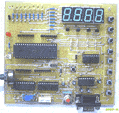
Standart
Mikrokontroller 89s51 Trainer
Rp. 650.000
(USD $65)
Super Mikrokontroller Trainer 89s51
Rp.1.250.000
(USD $125)
Basic Connection:Microcontroller 8051 with Printer Dot Matrix
( Download Circuit File : printer1.pdf )
( Download asembly file :printer1.asm )
( How to build an easy and cheap Programmer 89Sxxx, only $1 )
( More about LPT Pin Configuration )
;===================================================; Printing out data to Dot Matrix Printer; By: Triwiyanto; www.mytutorialcafe.com;===================================================busy bit P1.5
strobe bit P1.4
portData equ P2
org 0h
start:
call word_Welcome ; to print ' Welcome To '
call enter ; new line feed
call word_Lab ; to print ' Computer Laboratory '
call enter ; new line feed
quit: sjmp Quit ; Hang Forever until reset pressed
;===========================================================
;This subroutine is used to print single character
;trough Port Data
;before printing a character,a busy signal must be detected
;till a low logic received, than a strobe ( --__-- ) pulse
;must be generate to starts printing a character.
;==========================================================
Printchar:
mov portData,A
jb busy,$
setb strobe
clr strobe
acall delay
Setb strobe
acall delay
ret
delay: mov R7,#2
del1: mov R6,#20
DJNZ R6,$
DJNZ R7,del1
ret
;===========================================================
;This subroutine is used to print a text ' Welcome To'
;this subroutine will print character by character till '$'
;character is detected, when this character is detected then
;It's indicated that a text has finished
;===========================================================
word_welcome:
mov DPTR,#Text_welcome
lagi1: clr A
movc A,@A+DPTR
cjne A,#'$',Print1
sjmp Out1
Print1: call Printchar
inc dptr
call delay
sjmp lagi1
Out1: ret
;===========================================================
;This subroutine is used to print a text ' Computer Laboratorium'
;this subroutine will print character by character till '$'
;character is detected, when this character is detected then
;It's indicated that a text has finished
;==========================================================
word_Lab:
mov DPTR,#Text_lab
lagi2: clr A
movc A,@A+DPTR
cjne A,#'$',Print2
sjmp Out2
Print2: call Printchar
inc dptr
call delay
sjmp lagi2
Out2: ret
Enter:
mov A,#0dh
call printchar
call delay
mov A,#0ah
call printchar
ret
Text_welcome: DB ' Welcome To $'
Text_Lab: DB ' Computer Laboratory $'
end end
Comments, questions and discussion about this topic
Programmer
ISP 89s
Free Software
a. Edsim 51
b. MIDE-51
c. ATMEL ISP
Lesson 1:
Architecture
1.1.Memory
1.2.SFR
1.3.Addressing
1.4.Instruction Set
1.5.Assignment
Lesson 2:
Input Output
2.1.LED
2.2.Swicht
2.3.7 Segmen
2.4.LCD Character
2.5.ADC
2.6.DAC
2.7.Motor Stepper
2.8.Keypad
2.9.Assignment
Lesson 3:
Timer Counter
3.1.Basic
3.2.Mode 0
3.3.Mode 1
3.4.Mode 2
3.5.Mode 3
3.5.Assignment
Lesson 4:
Serial Comm.
4.1.Basic
4.2.LED
4.3.Rotate LED
4.2 ADC
4.3.LCD
4.4.Assignment
Lesson 5:
Interuption
5.1.Basic
5.2.Timer
5.2.External
5.3.Assignment